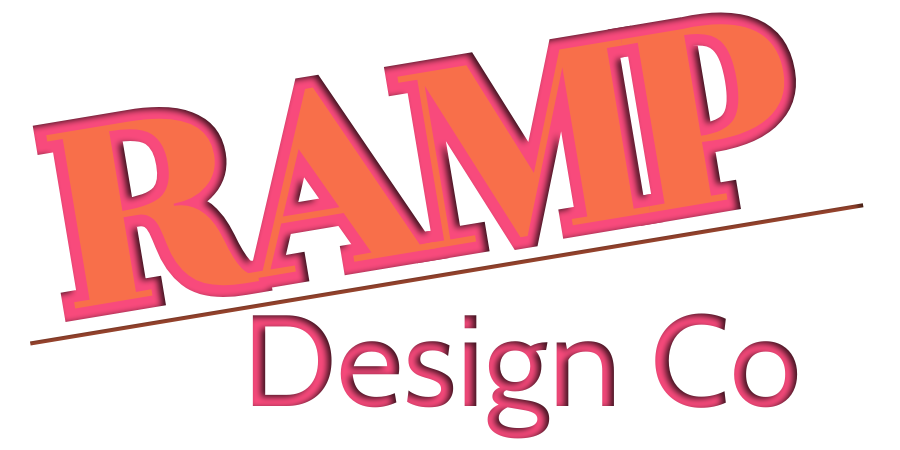Build with Confidence: Start Your Website the Smart Way
If you’re a small business owner — whether you’re selling products, offering services, or a bit of both — building your website can feel like a huge milestone. But before you dive into platforms, plugins, and templates, there’s foundational work that needs to happen. Knowing what you need to build a small business website will save time, money, and unnecessary do-overs.
And let’s be real: it’s easy to feel overwhelmed by all the moving parts. You’re juggling your business, marketing, operations, and now suddenly you’re expected to know about domain names, CTAs, and website flow too?
This guide is designed to take the guesswork out and give you a simple, focused starting point. If you’re feeling stuck or not sure where to begin, I also offer a free discovery call to walk through your goals and help you create a clear next step:
👉 Book a Discovery Call
1. Define Your Business Identity
Your website will represent your brand online, so it’s critical to get clear on who you are and what you offer.
- Who is your ideal client or customer?
- What transformation do you provide?
- What’s your unique value proposition?
Whether you’re a candle maker or a wellness coach, a clear niche and message guide every design and content decision.

2. Gather Your Brand Essentials
Before any web designer can create magic, they need your visual assets. Make sure you have:
- Logo in high-res formats (SVG, PNG, JPG)
- Brand color hex codes
- Font choices and usage guidelines
- Mood board or imagery inspiration
If you don’t have these yet, this is a good time to invest in a basic brand package.
3. Secure a Domain Name and Hosting
Before you build anything, you need a digital home. Your domain name is your website’s address, and hosting is the service that stores and serves your site to the world.
Choose a domain that is simple, memorable, and easy to spell. For hosting, it’s important to select a provider that offers speed, security, and dependable support—especially if you’re not tech-savvy.
Here are my top beginner-friendly recommendations:
- ✅ Hostinger – My top choice for small business owners. It’s budget-friendly, fast, and comes with excellent support.
- ✅ Bluehost – A solid all-around option with great customer service and a beginner-friendly setup.
- ✅ SiteGround – Known for superior speed and reliability, especially for growing businesses.
💡 Pro Tip: If you’re purchasing multiple domain names for different products or future use, I recommend Porkbun or Cloudflare Registrar for their transparent pricing and no upsells.
4. Clarify Website Goals and Must-Have Features
Ask yourself: What do I want people to do on my site?
- Book a call?
- Purchase a product?
- Read blog content?
- Join your email list?
Knowing this determines layout, navigation, and platform choice.
5. Draft Core Page Content
You don’t need to be a professional writer, but even rough drafts make your designer’s job smoother.
Pages you’ll likely need:
- Homepage
- About page
- Services or Products
- Contact page
- Blog (optional but highly recommended)
✨ Need help? Read: What to Write for Each Page on Your Website

6. Prepare Photos and Visual Content
For product-based businesses: include styled product photos.
For service-based: include lifestyle photos, portraits, or workspace imagery.
No photos yet? Start with high-quality free stock sites like Unsplash or Pexels.
7. List Your Tools and Platforms
Will your site need to connect with:
- Email marketing (like Flodesk or Mailchimp)
- Scheduling software (like Calendly or Acuity)
- Payment platforms (like Stripe or PayPal)?
Gather login info and setup preferences ahead of time.
8. Know Your Budget and Timeline
Knowing what you can invest helps you prioritize features and choose the right platform or designer.
Also, be realistic about your launch timeline. If you need it fast, you’ll need to make quick decisions and provide assets upfront.

9. Save Website Inspiration
Create a simple Pinterest board or Google Doc of websites you love — and don’t love. Highlight the layouts, colors, and navigation that speak to you.
10. Know Who Makes Final Decisions
If you work with a team or partner, establish who will give final approvals and sign off on pages. This can prevent long delays later on.
💡 Affiliate Disclosure
Some links in this post are affiliate links, meaning I may earn a small commission if you purchase through them—at no additional cost to you. I only recommend tools I use and trust for my clients.
Final Thoughts: Let’s Take the Overwhelm Out of the Process
Building a small business website doesn’t have to feel like navigating a maze. With a little planning, the right tools, and expert guidance, your dream site is absolutely within reach.
Feeling overwhelmed? You’re not alone. That’s why I offer a free 1:1 discovery call to help you get started with clarity and confidence.
👉 Book a Discovery Call Now
You’ve got this — and I’ve got your back.