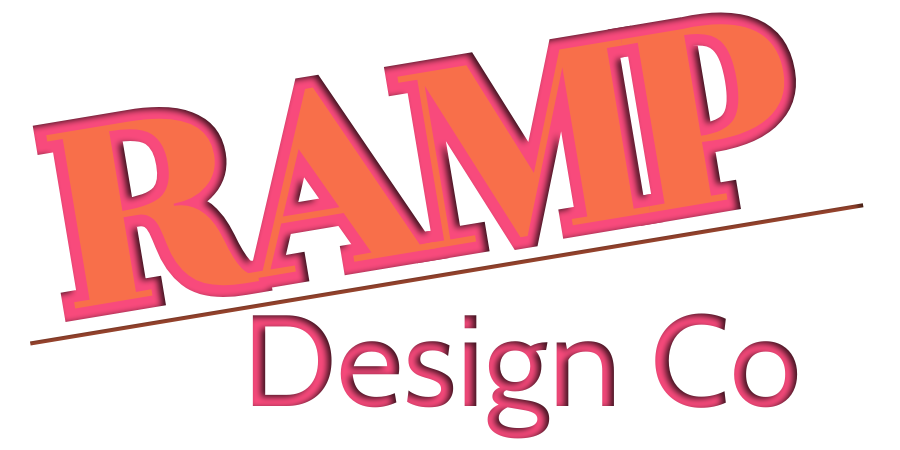How Do I Choose the Right Images and Colors for My Website?
Your website’s visuals play a huge role in how potential clients perceive your brand. The right photos and color palette can build trust, spark emotion, and make your business feel instantly aligned with your ideal client. But if you’re not a designer, how do you choose?
Here’s a breakdown of what to consider when picking images and colors for your small business website.

What You’ll Learn
-
How to choose images that reflect your brand
-
Tips for creating a cohesive color palette
-
Common mistakes to avoid
How to Choose the Right Images
Use images that:
-
Reflect the tone of your brand (playful, polished, earthy, elegant, etc.)
-
Show real people — especially ones your ideal client can relate to
-
Highlight your work, process, or behind-the-scenes
Tips:
-
Use natural light photos or soft presets (avoid harsh filters)
-
Choose images with white space to avoid a cluttered feel
-
Stay consistent — don’t mix overly different styles or lighting
Where to Find Images:
How to Choose Website Colors
-
- Your logo colors (if you have them)
-
A neutral base (white, cream, or soft gray)
-
1–2 accent colors that align with your vibe
Start with:
Pro Tips:
-
Use a color psychology guide to align with how you want people to feel
(Ex: green = calm, pink = creative, navy = professional) -
Stick with 3–5 core colors max
-
Use color for consistency: headings, buttons, links, hover states
Need help? I help clients create mini brand boards during their project so everything feels cohesive.
-
Want Your Website to Feel Like You?
At Ramp Design Co., I guide you through visuals and color choices that align with your goals and audience — no design degree required.
👉 Book your free discovery call
Ready to Start Your Project?
Let’s bring your vision to life—with zero overwhelm.
Strategic Design That Converts
Expert Support for Non-Techy Business Owners
Built-In SEO & Mobile Optimization