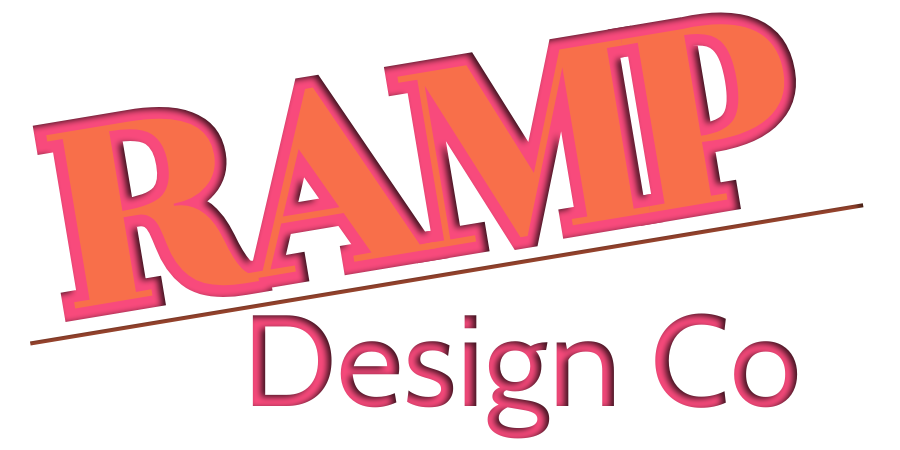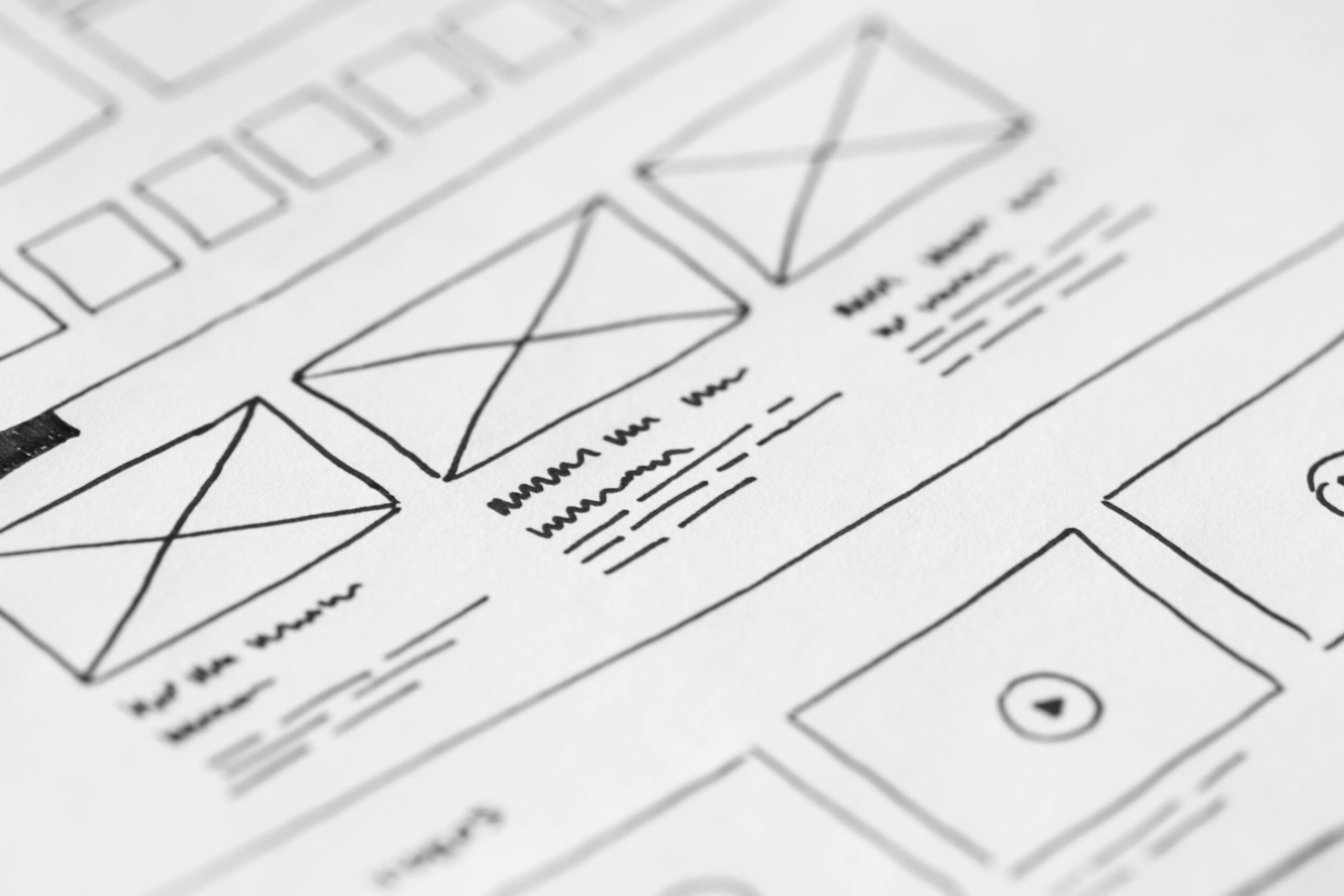When planning homepage content for small business clients, I always recommend starting with clarity: what you do, who it’s for, and what action to take. Your homepage is your business’s first impression — and in less than 5 seconds, it needs to answer one key question:
“Am I in the right place?”
If you’re a service-based small business owner, creative, or coach, your homepage should:
- Communicate what you do
- Build trust instantly
- Guide visitors to take action (without overwhelm)
When planning homepage content for small business clients, I always recommend starting with clarity: what you do, who it’s for, and what action to take.
Good homepage content for small business owners isn’t about fancy design — it’s about answering real client questions fast.
Below are the essential homepage sections every small business website needs — plus real examples and tips you can implement today.
What Homepage Content for Small Business Websites Should Include
1. Clear Headline That Explains What You Do
Your headline should say exactly what you offer and who it’s for — no guessing required.
Quick Tip: Use a formula like: “Custom Web Design for Service-Based Small Businesses”
2. Value-Based Subheadline or Mission Statement
Explain the transformation your service offers in a single sentence.
“I design strategic, SEO-ready websites that help small business owners attract the right clients and feel confident sending people to their site.”
When you’re creating homepage content for a small business, every section should help your visitor feel seen and take the next step.
3. Call-to-Action (CTA) Above the Fold
Every homepage content strategy for small business websites must include a clear, compelling call-to-action — and it should appear at the top of the page. This CTA helps guide visitors toward what you want them to do next.
Whether it’s “Book a Discovery Call,” “Browse Services,” or “Download a Free Guide,” make sure the button is easy to find, uses action language, and feels aligned with your client’s journey. Ideally, your CTA button appears above the fold — meaning visitors see it without having to scroll.

4. Services Preview or Value Stack
Include a short section with icons or blurbs describing your core services. Link each to a full service page for SEO and conversions.
5. Trust Signals: Testimonials or Client Logos
Social proof builds confidence. Include a quote like:
“My site looks incredible and I’m already booking more discovery calls. Mindy made it so easy.”
According to Nielsen, 92% of people trust recommendations from peers — which is why social proof is essential on your homepage.
6. Simple Visuals (That Support the Message)
- Use 1–2 strategic images
- Highlight your work or a calm, brand-aligned scene
- Ensure all images have SEO-optimized alt text
7. Navigation That’s Clear and Simple
Visitors should know exactly where to go. Keep your nav bar limited to:
- Home
- Services
- About
- Blog
- Contact
8. Footer with Essentials
Include:
- Contact info
- Social links
- Privacy policy
- Newsletter opt-in (if applicable)
Bonus: Add a soft CTA like: “Need a website that actually works? Let’s chat.”
If you’re unsure how to structure homepage content for small business success, grab our free planner or get in touch for help.
Frequently Asked Questions
What is the most important element on a homepage?
Your headline and call-to-action. If people don’t know what you offer or what to do next, they’ll leave.
How much content should be on the homepage?
Enough to explain what you do, who it’s for, and how to get started — without overwhelming. Think: clear, not cluttered.
Should my homepage be long or short?
There’s no one-size-fits-all. But strategic, scrollable sections tend to perform better than a single hero image and button.