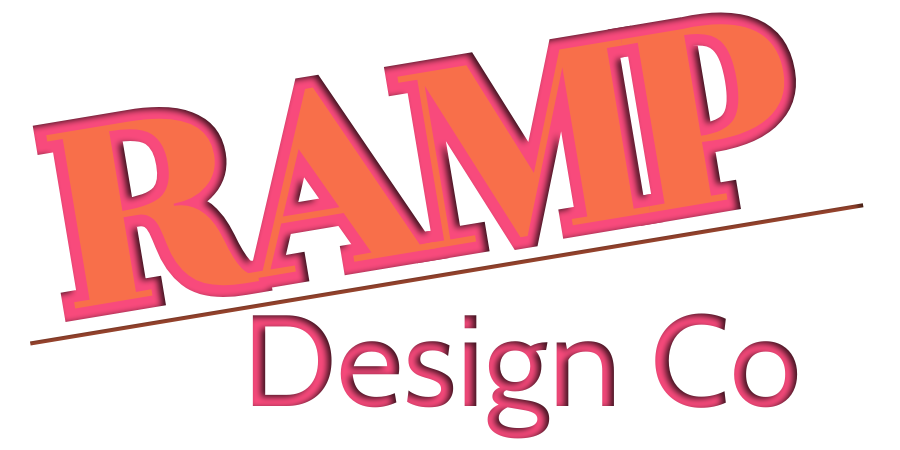Social Media Integration for Small Businesses: How to Boost Engagement
In today’s digital age, having a strong online presence is more than just launching a beautiful website. It’s about creating a connected ecosystem — one that encourages your audience to engage with your brand wherever they already hang out.
That’s where social media integration for small business websites comes in. When done right, it can build trust, increase visibility, and turn a casual visitor into a loyal follower.
Let’s dive into how to make social media a powerful part of your website’s strategy.
Why Integrate Social Media into Your Website?
Social media isn’t just a megaphone — it’s a bridge. Integrating your channels directly into your website helps:
- 📈 Boost Engagement
Encourage likes, comments, and shares directly from your site. - 🔗 Increase Visibility
Extend your reach beyond your website with content that lives across platforms. - 🔍 Enhance SEO
Active social profiles contribute to authority and can help increase search engine visibility.
🎯 Bonus Read: Crafting Compelling Content — because content + social = digital magic.

How to Seamlessly Integrate Social Media
Here are simple, strategic ways to integrate social media into your small business website:
1. Add Social Media Buttons
Place clear, clickable icons in your:
- Header
- Footer
- Sidebar
- Blog posts
Use plugins like Smash Balloon, Simple Social Icons, or built-in features in your WordPress theme (Bricks-friendly too!).
2. Embed Your Social Media Feeds
Show real-time content from:
- X (Twitter)
Try tools like EmbedSocial or Taggbox to keep your feed clean, fast, and beautiful.
3. Enable Share Buttons
Let your audience spread your message. Use tools like:
- ShareThis
- Monarch by Elegant Themes
- AddToAny
This increases post visibility and boosts backlinks to your site — great for SEO and brand awareness.
4. Highlight Social Proof
Display reviews, testimonials, or user-generated content from your social platforms. Social proof = instant credibility and trust.
🧡 Pro Tip: Feature 1–2 Instagram stories or Facebook testimonials right on your homepage or service pages!
FAQs: Social Media Integration for Small Business
💬 How can I add social media buttons to my site?
Use plugins or built-in theme features (like Bricks or Elementor widgets) to add icons linking to your social profiles.
💬 Do I need to be on every platform?
Nope! Focus on where your audience is. One strong, consistent platform > five inactive ones.
💬 Will social media feeds slow down my site?
They can — but you can optimize by limiting the number of posts and using caching tools.
💬 How often should I post?
Consistency is key. Even 2–3 quality posts a week can build traction if you’re speaking directly to your audience.
💬 Do social integrations help with SEO?
Yes! Active profiles and links to your site help drive traffic, which Google pays attention to.
Final Thoughts: Create a Seamless Brand Experience
Your website is your home base. Social media is the conversation happening around it.
By connecting the two, you’re building a stronger brand presence, improving your visibility, and giving your audience more ways to engage with your content.
📲 Want help integrating your platforms into a cohesive website strategy?
👉 Book a free discovery call — let’s create a brand experience that works on every screen and platform.