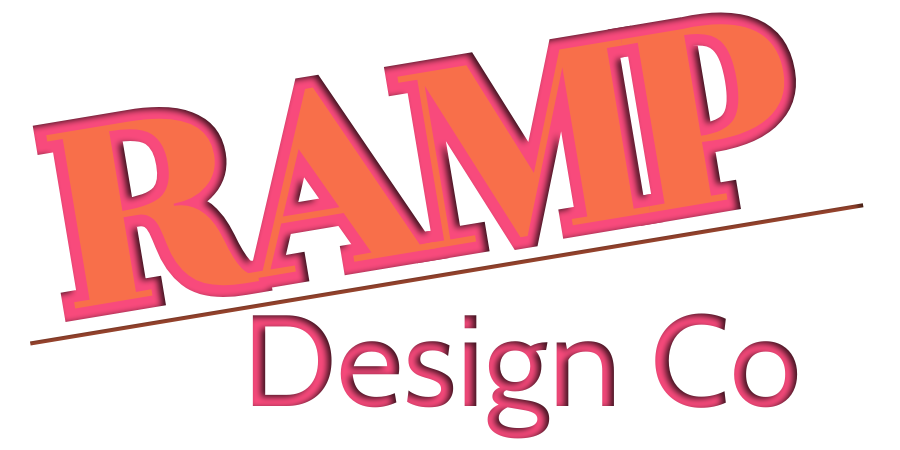When it comes to website content organization for small business owners, the overwhelm is real — especially if you’re not a copywriter or tech expert. But don’t worry — you don’t need to be either to plan content that feels clear, strategic, and conversion-ready.
Whether you’re prepping for a new website or refreshing your current one, this guide will help you map out your pages and organize everything like a pro.
Why Website Content Organization Matters
Think of your website like a house — your content is the blueprint. Without a clear structure, it’s easy to build something beautiful that doesn’t actually support your goals.
Intentional content helps you:
- Guide visitors where they need to go
- Showcase your brand voice and services
- Drive inquiries, bookings, or sales
If you want a site that does more than look good — website content organization for small business is the first step.

Essential Pages for a Small Business Website
Here’s a standard page structure most service-based business websites need:
- Homepage – Intro, benefits, CTA
- About – Your story and mission
- Services – What you offer and who it’s for
- Portfolio or Case Studies – Real results
- Contact – Simple form or scheduling tool
- Blog – Build trust and SEO
Need help writing them? Start here → What to Write for Each Page on Your Website
How to Outline Content for Each Page
Here’s a simple framework to keep your pages goal-driven:
- What is the page’s purpose?
- What action should a visitor take?
- What sections are needed? (Hero, services, testimonials, etc.)
Bullet points are your friend — even if you’re handing this off to a designer or copywriter later.
Organize Your Website Files in One Place
One of the best tips for website content organization for small business is to keep everything in one folder. Try Google Drive, Notion, or Dropbox and include:
- Drafts and outlines for each page
- Logo, brand assets, and photography
- Testimonials or social proof
- Lead magnet files
Label clearly, like services-page-draft.docx — this will make your design process smoother.
Download Our Website Content Planner (Free)
If you’re still feeling stuck, we’ve created a free tool to make it easier: the Website Content Planner. It helps you plan each page with prompts, goals, and layout sections already mapped out.
→ Download the Free Website Content Planner

Include CTAs and SEO Elements
Good content does more than explain — it invites action. Each page should include:
- Keyword-rich headlines and subheadings
- Internal links to other pages
- Clear call-to-action (like “Book a Call” or “Download Now”)
Want help writing better SEO titles? Don’t miss our post: How to Write SEO-Friendly Page Titles and Meta Descriptions
Next Steps: Plan with Clarity
You don’t have to be a pro to plan great website content. But you *do* need a plan. With the right structure in place, everything else — design, SEO, messaging — falls into place.
Let’s make it easier: Download the planner or schedule a free discovery call and we’ll talk through your next step.